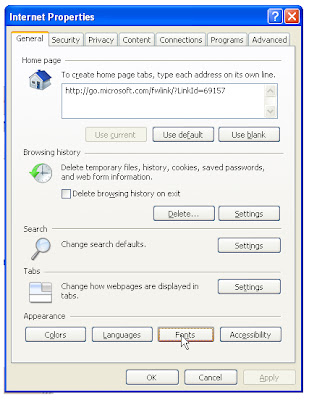Monday, January 24, 2011
How to Change the Appearance of IE8
Internet Explorer 8 is a recent version of Microsoft Internet Explorer, with added security features and functionality. Alongside these new features is the ability to easily change the appearance of your browser by changing colors and fonts. You can change these settings easily, and you can use them to personalize your browsing experience.
Instructions:
- Open Internet Explorer from the Start menu.
- Click "Tools" from the toolbar and select "Internet Options."
- Select the "General" tab and then "Accessibility."
- Check the boxes next to " Ignore colorsspecified on webpages, "ignore fontstylespecified on web pages" and "Ignore font sizes specified on webpages."
- Click "OK."
- Select the "General" tab again and choose "Fonts."
- Choose the font you wish to use and press "OK."
- Click "Colors" and choose the color you wish for your text.