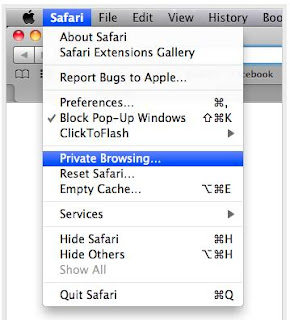Friday, October 29, 2010
Why Windows XP left out from Internet explorer-9 Upgrade?
Many Windows XP user's want to upgrade their browser. Unfortunately Internet Explorer-8 is the last browser for Windows XP users.
Let’s Identify why Internet explorer-9 won't work with Windows XP.
"Microsoft would not put IE9 hardware acceleration features in the current version of its browser, IE8, or back port IE9 to older PCs running Windows XP."
Similarly back in 2006 Microsoft released Internet Explorer 7, But Windows 2000 was left out of the equation. This means in order to run Internet Explorer-9 as your regular browser you need to have either Windows Vista or Windows 7.
All popular browser's (Firefox, Chrome, Opera) in the market having a tough time with their competitors. Microsoft made IE-9 dedicated only for their latest operating systems.
Upgrading your Browser to IE-9??
This free update is definately a good option because IE9 is able to rendering all the visual elements of websites much faster and smoother using the powers of the graphics processing unit (GPU).
How to repair Internet Explorer in Windows 7 and Windows Vista.
Try Resetting the Internet Explorer settings in Windows 7 and Windows Vista.
In these versions of Internet Explorer, you can repair damaged files or missing registration information. To reset the Internet Explorer settings manually, follow these steps:
Thursday, October 28, 2010
Firefox: Increase the Page Loading Speed
Firefox is one of the most widely used browser on the Internet. Mozilla Firefox is open source and it's free, they also have portable browser. It supports all the operating systems like Windows xp, Windows 7, MacOSX, Linux based computers.
How to customize Firefox browser to increase the speed of page loading .
This trick is based on the concept of HTTP Pipelining. To utilize HTTP Pipelining,what you have to do is to just enable the HTTP pipelining in Firefox because it is disabled by default in Firefox version 3(or in greater version, It may not be supported in older versions, if so then first upgrade your firefox to 4).
- Open Firefox Browser and type about:config in address Bar and hit enter.
- Now type network.http.pipelining in Filter box.
- Change the value field of network.http.pipelining, from False to True (By Double Clicking on it).
- Change the value field of network.http.pipelining.maxrequests from 4 to 8(or more).
- You may like to change or not in third field,actually it is for servers that uses SSL.If you want then change it to true leave it untouched.
Labels:
browser support,
internet support,
mozilla firefox
Twitter Addons for Popular Browsers
Some useful twitter addons you use on your browser's on your windows computer.
Twitter Addons for Internet Explorer
TweetIE addon installs as a toolbar in Internet Explorer. If it is not visible, select View > Toolbars > CloudBerry Twitter plugin. On first use, the plugin prompts for your username and password.
Twitter Addons for Internet Explorer
TweetIE addon installs as a toolbar in Internet Explorer. If it is not visible, select View > Toolbars > CloudBerry Twitter plugin. On first use, the plugin prompts for your username and password.
Wednesday, October 27, 2010
Best 3 Portable Browser's
Nowadays portable softwares are the best ones to carry in your pendrive and use it on any computer. We have the best 3 portable browsers you can carry it on any usb pen drive so that you can use anywhere on any computers.
Enable Private Browsing in Safari
Safari saves a record of all the pages you have visited while browsing, and also it saves files you have downloaded and the searches you have made. In most conditions this is good as it can save time and assist you retrace your steps. However, in some cases you may prefer to leave no record of your browsing in your browser, for example when you are using a public computer.
Labels:
browser support,
internet support,
safari browser
Broadband Connection and Wireless routers
Types of Broadband
There are different types of broadband service's- Mainly 4 types
ADSL and DSL This connection uses the telephone lines to access internet.
Cable Connection which uses a cable network.
Sattelite Connection: Internet will be accessed through antenna, This connection provides a static ip address.
Tuesday, October 26, 2010
Internet Explorer-7 common Issues
Anti-Virus or Firewall issues with IE7
•Some third software applications and security softwares, may interact with IE7 in unpredictable ways. The result is usually denial of access to specific pages, disabling your ability to change your home page and blocking advertisements on viewed pages. The solution usually involves uninstalling the offending application.
Monday, October 25, 2010
7 Browser Extensions for Safari-5
- Ultimate Status Bar
This extension adds a pop-up bar in the bottom left hand corner of Safari that shows you exactly where a link leads or, in the case of file downloads, the exact name and size of the file.
- Safari Adblock
This works similar to the adblock in Google chrome, the same team has built the ad blocker extension for Safari. The entire ad script is blocked by safari, and the ads are not at all downloaded when this extension is installed. You can download it from here.
- Type To Navigate
This handy Safari 5 extension will automatically hide any barbaric Flash features that may have slinked into the code of your favorite webpages
This extension will be of great benefit to older machines are sometimes slowed by the use of Flash on web pages.
- Access Keys
Another keyboard web navigation extension, Access Keys lists the keyboard commands supported by any website that you might be visiting in a toolbar that appears at the top of the Safari 5 browser.
- Invisible status bar
Save display space or appeal to your own sense of minimalism by hiding Safari’s native status bar, and using the Invisible Status Bar instead. Only shows up when you hover over a link, i.e. when you need a status bar. Download this extension from here.
- HelveticaTheWorld
The Helvetica font is used throughout Mac OS X and iOS and is thought by some to be the most readable font in the world. HelveticaTheWorld does what it says and displays the entire world – okay, the entire web – in Helvetica font. It does have a positive effect on the readability of most websites.
- Shut Up
Shut Up makes comments go away. It doesn’t work on every website, but does work on most, including YouTube. That alone is enough reason to install it.
Labels:
browser support,
internet support,
safari browser
Thursday, October 21, 2010
What to Do When IE 8 Freezes or Fails to Load
Most of the time, you face browser issue because of incorrect settings in antivirus and antispyware. To check if they are the cause, turn them off. Close all open windows of Internet Explorer 8, and open a fresh one. Use this Internet Explorer window to browse only secure sites.
Best 5 addons for Internet Explorer
These are the few addons you can consider while using Internet Explorer.
1) Web of Trust - This addon is similar to McAfee Site Advisor. The Web of Trust Add-on integrates with search results pages and rates each link for safety.
1) Web of Trust - This addon is similar to McAfee Site Advisor. The Web of Trust Add-on integrates with search results pages and rates each link for safety.
- Green means safe
- Yellow means caution
- Red means don't visit the page.
Wednesday, October 20, 2010
Mozilla Firefox Tweaks for Faster Browsing
We spend more time online than anywhere else, In order make browsing better we have choosen different browsers. Mozilla Firefox is widely used and its in second placed when you compare with all top browsers. Its a favorite browser for developers because of its features.
Tuesday, October 19, 2010
Internet Explorer 9 Features and improvements
Internet Explorer-9 has been designed to view a broad range of web pages including certain features within the operating system ( Windows Vista and Windows 7 )also includes Microsoft Update.
Monday, October 18, 2010
Download Opera 10.63 and also Try Opera 10.70 Beta Version for Windows
If you are eager to try a newer version of Opera i.e 10.70 web Browser, then here is your chance to
Download Opera 10.70 BetaAlso you can use existing Opera 10.63 full version as desktop Browser, In this Browser they have focused on stability a total of 11 crash related issues fixed) and bug squashing.
Thursday, October 14, 2010
How to Repair Internet Explorer-8 for any Errors and Issues
Internet Explorer-8 is one of the most popular web Browsers, but it is still vulnerable to errors in windows. Some times you find Internet Explorer running slow, frequently crashes and does not respond when it's required,
You may want to uninstall and Re-install Internet Explorer but you can consider this trouble shooting before un-installing the internet explorer.
1. Open Internet Explorer 8.
2. Click Tools from the Command Bar and select Internet Options.
3. Select the Advanced tab.
4. Go to the Reset Internet Explorer settings section and click the Reset button
5. You will then see a window that outlines the impact of resetting IE8. A basic reset will disable toolbars and add-ons, and reset default web browser settings, advanced options, tabbed browsing settings, privacy settings, pop-up settings and security settings.
If you check the Delete personal settings checkbox, it will reset the home page(s), search providers and Accelerators to their default values. It will also delete the temp internet files, history, cookies, passwords and InPrivate Blocking data. Now restart the Browser and check the performance.
You may want to uninstall and Re-install Internet Explorer but you can consider this trouble shooting before un-installing the internet explorer.
- First try disabling each addons and check the performance, Most of the time this fixes the issue.
- If this won't fixes the issue perform the steps below to reset Internet Explorer
1. Open Internet Explorer 8.
2. Click Tools from the Command Bar and select Internet Options.
3. Select the Advanced tab.
4. Go to the Reset Internet Explorer settings section and click the Reset button
5. You will then see a window that outlines the impact of resetting IE8. A basic reset will disable toolbars and add-ons, and reset default web browser settings, advanced options, tabbed browsing settings, privacy settings, pop-up settings and security settings.
If you check the Delete personal settings checkbox, it will reset the home page(s), search providers and Accelerators to their default values. It will also delete the temp internet files, history, cookies, passwords and InPrivate Blocking data. Now restart the Browser and check the performance.
How to Setup a Wireless Home Network
Wireless offers tangible benefits over traditional wired networking. We find wireless connectivity in all the
devices that we use cellphones, gaming systems and computers.
The first step is to choose a good Wireless Router Depending on your usage and considering the connectivity factor you can choose a router. There are many brands and different series of router which comes with different wireless range. Few popular router manufacturers are Cisco, Dlink, Linksys and Belkin
devices that we use cellphones, gaming systems and computers.
The first step is to choose a good Wireless Router Depending on your usage and considering the connectivity factor you can choose a router. There are many brands and different series of router which comes with different wireless range. Few popular router manufacturers are Cisco, Dlink, Linksys and Belkin
Wednesday, October 13, 2010
The File and Printer Sharing allows other computers on a Network to Access Resources on your Computer
1. Each Computer should have unique name
Ensure all computers must possess unique names on a peer-to-peer Windows network.
2. Workgroup or Domain name for share Microsoft Network
Home networks and other small LANs uses workgroups, whereas larger business networks operate with domains.
3. Ensure TCP/IP is Installed on all the Computers on the same network
TCP/IP is the best network protocol to use when setting up a Windows LAN. In some circumstances,
Ensure all computers must possess unique names on a peer-to-peer Windows network.
2. Workgroup or Domain name for share Microsoft Network
Home networks and other small LANs uses workgroups, whereas larger business networks operate with domains.
3. Ensure TCP/IP is Installed on all the Computers on the same network
TCP/IP is the best network protocol to use when setting up a Windows LAN. In some circumstances,
Monday, October 11, 2010
Windows 7 HomeGroup Setup
This is very helpful in sharing files and printers on a home network you can onnect two or more PCs running Windows 7.
Note: You can join a homegroup in any edition of Windows 7, but you can only create one in Home Premium, Professional, Ultimate, or Enterprise.
Note: You can join a homegroup in any edition of Windows 7, but you can only create one in Home Premium, Professional, Ultimate, or Enterprise.
HomeGroup feature in Windows 7 lets you create a home network with built-in and expandable sharing and access. Windows 7 lets you establish three types of networks—
Subscribe to:
Posts (Atom)