Monday, January 31, 2011
Set Up Computer to Download Faster
Internet connections come with a specified bandwidth at which your computer downloads and uploads data. If you feel that the download speed of your Internet connection is slow, there are a few things you can do to make it run a bit faster.
If no tips and tricks work, you can always upgrade to a higher bandwidth Internet by paying a little extra to your Internet Service Provider (ISP).
Instructions
Utilize the 20 percent bandwidth that Windows keeps in reserve for its own applications. That way, you will have full 100 percent bandwidth available instead of 80 percent that you normally get.
Go to "Start" and open "Run." Type "gpedit.msc" and click "OK." Navigate to the branch "Local Computer Policy" > "Computer Configuration" > Administrative Templates" > "Network" > "QoS Packet Scheduler" > "Limit Reservable Bandwidth." Double-click "Limit Reservable Bandwidth" and click the "Enable" radio button. Also, replace the "20%" value with "0%" within the same window.
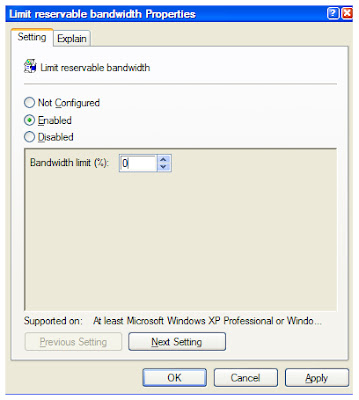
Click "OK" and restart your computer.
And follow these steps also.
- Disable all unnecessary add-ons of your web browser. Add-ons can slow down the Internet connection speed, so you might see some improvement after disabling some of them. Open your web browser, go to "Tools" > "Manage Add-ons." This will contain a list of the enabled add-ons with option to "Remove" each of them. Keep the ones you use and delete the unnecessary ones.
- Install an Internet speed-optimizing software program that would maximize Maximum Transmission Unit (MTU) values, Receive Window values (RWIN) and registry keys for your Internet connection. Some of these software programs include SG TCP Optimizer, Active Speed and Speed Connect Internet Accelerator. All the applications work the same way.
Once you install an application, it will automatically go to the registry and make the required changes to boost your Internet speed. You don't have to do anything at all. - Contact your ISP and request to upgrade the bandwidth if none of the above tricks help you achieve the download speed you want. Let us say if the current bandwidth is 512 kilobits per second, you can upgrade it to 1 megabit per second.








