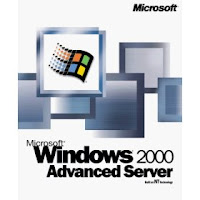Tuesday, June 7, 2011
Update Windows Server 2000
In Windows Server 2000, the original Critical Update Notification feature no longer supplies vital updates because it was replaced by "Automatic Updates." Therefore, "Automatic Updates" must be installed on it. Obtaining important security patches and driver improvements through this feature is just as important with legacy servers as it is with newer ones. Plus, it is the easiest way to help keep you and others safe because you receive relevant Windows Server 2000 updates as soon as they become available.
This article will help you to update Windows Server 2000.
- Check for updates. Click "Start," click "Control Panel" and then double click "Automatic Updates."
- Click "Download the updates automatically, and notify me when they are ready to be installed.
- Click "OK."
- Start Internet Explorer 6, click "Tools" and then click "Internet Options."
- Click the "General" tab, click "Delete Files" under "Temporary Internet Files," and then close out of the "Internet Options" dialog box. Performing this step in advance may reduce the "Software update incomplete, this Windows software did not update successfully" error messages you receive.
- Run Microsoft Update or Windows Update
- Click "Express" and then review, download and install recommended updates. If you experience problems, visit the Internet Explorer Solution Center for additional support.